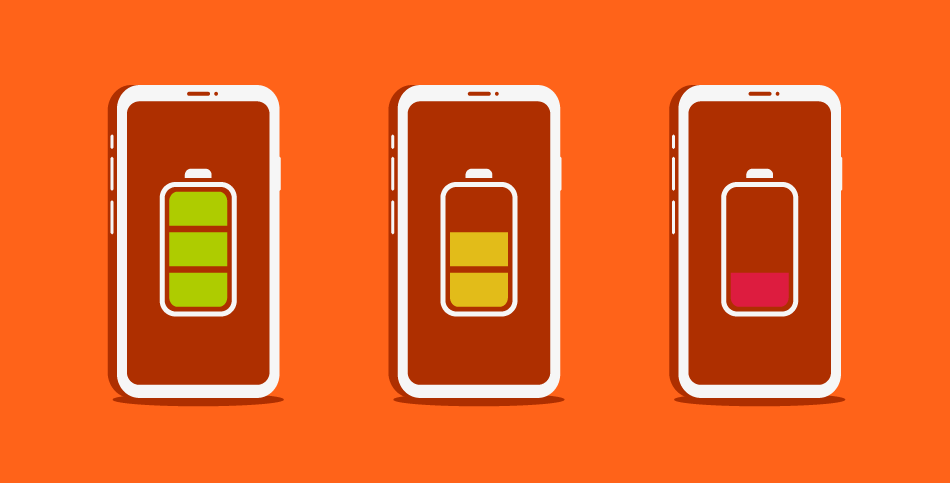Smartphones are essential for our daily lives, but their battery life often seems to dwindle faster than we’d like. Here are some effective tips and tricks to help you extend your smartphone battery life and keep it running longer throughout the day.
1. Adjust Screen Brightness and Timeout
One of the biggest battery drains is your screen. Reduce the screen brightness to the lowest comfortable level, or enable automatic brightness adjustment so your phone can adapt to different lighting conditions. Additionally, shorten the screen timeout setting so the display turns off more quickly when not in use.
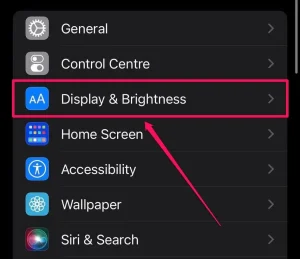
2. Manage Background Apps
Apps running in the background can consume significant power. Regularly check which apps are using battery in your phone’s settings and close or uninstall those that are unnecessary. Many smartphones have battery-saving modes that limit background activity and reduce app performance to save power.
3. Turn Off Unnecessary Features
Disable features like Bluetooth, Wi-Fi, and location services when you’re not using them. These features continuously search for connections or GPS signals, which can drain your battery. Switching them off when they’re not needed can help conserve power.
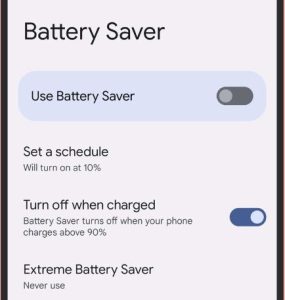
4. Use Battery Saver Modes
Most smartphones come with built-in battery saver modes that reduce performance and limit background activity to extend battery life. Enable this mode when your battery is running low or if you need to stretch your remaining power throughout the day.
5. Update Your Apps and OS
Keeping your apps and operating system up to date can help improve battery efficiency. Developers often release updates that optimize battery usage and fix bugs that might be causing excessive battery drain. Regularly check for updates and install them to benefit from these improvements.
6. Reduce Notifications
Constant notifications can keep your screen on and wake your phone frequently, using extra battery power. Adjust notification settings to limit alerts from non-essential apps or use Do Not Disturb mode during times when you don’t need to be interrupted.
7. Optimize Battery Settings
Many smartphones offer battery optimization features in the settings menu. Utilize these options to further enhance battery performance. For example, you can set apps to only use battery power when actively in use or restrict background data usage.
By following these tips, you can make the most out of your smartphone’s battery life, ensuring you stay connected and productive throughout the day without constantly needing to recharge.