Why You Feel Your Phone Vibrate When It Doesn’t
Have you ever felt your phone vibrate, only to find no new notifications? This phenomenon, called Phantom Vibration Syndrome (PVS), affects 68-89% of smartphone users. This article explains why it happens and how to reduce its effects.
What Causes Phantom Vibration Syndrome?
1. Hyper-Awareness & Anxiety
- The brain anticipates notifications however mistaking minor sensations (like fabric movement) for vibrations.
- People with higher stress levels experience PVS more frequently.
2. Conditioned Response
- Frequent phone use trains the brain to expect vibrations but this also leads to false alarms.
3. Sensory Misinterpretation
- Nerve endings in the skin misinterpret stimuli, such as muscle twitches or clothing shifts, as phone vibrations.
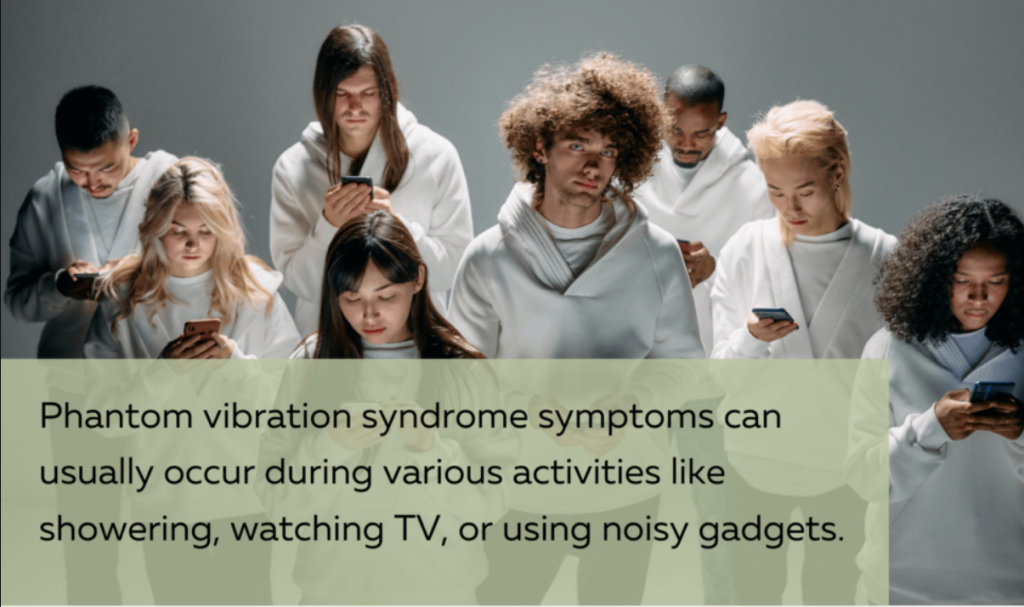
Who Is Most Affected?
- Heavy smartphone users (especially those who keep phones in pockets).
- Professionals who rely on urgent notifications (doctors, managers, etc.).
- People with higher anxiety levels.
How to Reduce Phantom Vibrations
1. Reduce Phone Dependency
- Take breaks from your phone to reset your brain’s expectation of vibrations.
2. Change Vibration Settings
- Use distinctive vibration patterns for different alerts to reduce confusion.
- Turn off vibrations for non-essential apps.
3. Practice Mindfulness
- Meditation and relaxation techniques can lower anxiety, reducing PVS occurrences.
Conclusion
Phantom Vibration Syndrome is a psychological side effect of smartphone overuse but by reducing dependency, adjusting settings, and managing stress, you can minimize false vibration alerts.
Expand your knowledge: Discover more insights in our curated collection of tech features.
